Whether it’s an online application, a registration certificate, or booking an appointment at the citizen’s office: In digital public services, it’s often the small texts that make the biggest difference. UX writing ensures that users always know where they are, what they need to do, and how to reach their goal. Especially in situations that are already complex or tedious, language should never be an added obstacle.
In this blog post, we show what good UX writing looks like, what matters in practice, and why it’s especially relevant for public institutions. Clearly formulated texts save time, reduce questions, and make services more accessible. Language becomes a tool for truly user-friendly administration.
What is UX-Writing?
UX-writing (User Experience Writing) encompasses all text elements that guide users through a digital application: buttons, error messages, explanatory texts, form hints, and more. Unlike traditional writing, it’s not about content but function: UX writing helps people navigate a digital product intuitively and confidently. It not only leads users effectively to their goal but also reduces questions and improves the perception of accessibility and clarity.
UX-writing offers a new perspective on user experience: while UX has often been considered in visual or architectural terms—such as layout, information structure, or interface design—UX writing puts a spotlight on language. Texts aren’t an add-on but an integral part of user guidance.
Why is UX Writing Worth It?
Good UX writing reduces misunderstandings, cuts down support requests, and lowers drop-out rates in digital processes. When users immediately understand what to do, they don’t need to ask for help or try multiple times—saving time and resources. Especially for administrations and organizations with complex procedures, this means:
- Less need for explanation
- Less training required
- Lower costs
At the same time, satisfaction increases because users reach their goal more quickly—whether it’s a form, application, or citizen portal. In short: Those who communicate clearly work more efficiently.
In digital public services, it’s essential that information is conveyed effectively, understandably, and accessibly. UX writing helps break down barriers and guide users safely through processes.
Challenges of UX Writing in Public Administration
UX writing in the public sector comes with unique challenges. Digital administrative services target highly diverse audiences—with different language levels, digital skills, and cultural backgrounds. At the same time, the content is often complex, legally regulated, and inflexible. Texts must be understandable without being inaccurate, while still preserving the tone of the authority. On top of that, responsibilities are often unclear, services are developed in silos, and there’s a lack of time or know-how to see language as a key part of user guidance. UX writing can bridge this gap—but it requires sensitivity, clear processes, and an understanding of how much impact just a few words can have.
Especially for diverse audiences, UX writing can play a crucial role in reducing barriers—for example, for people with disabilities. Good texts are not just simple—they’re inclusive. This is vital, as a study by the University of Hamburg shows: only about 5% of the German population has language skills at the C1 level—the level at which many administrative texts are written. More than 70% are at B1 or B2. So anyone who truly wants to reach everyone must communicate clearly.
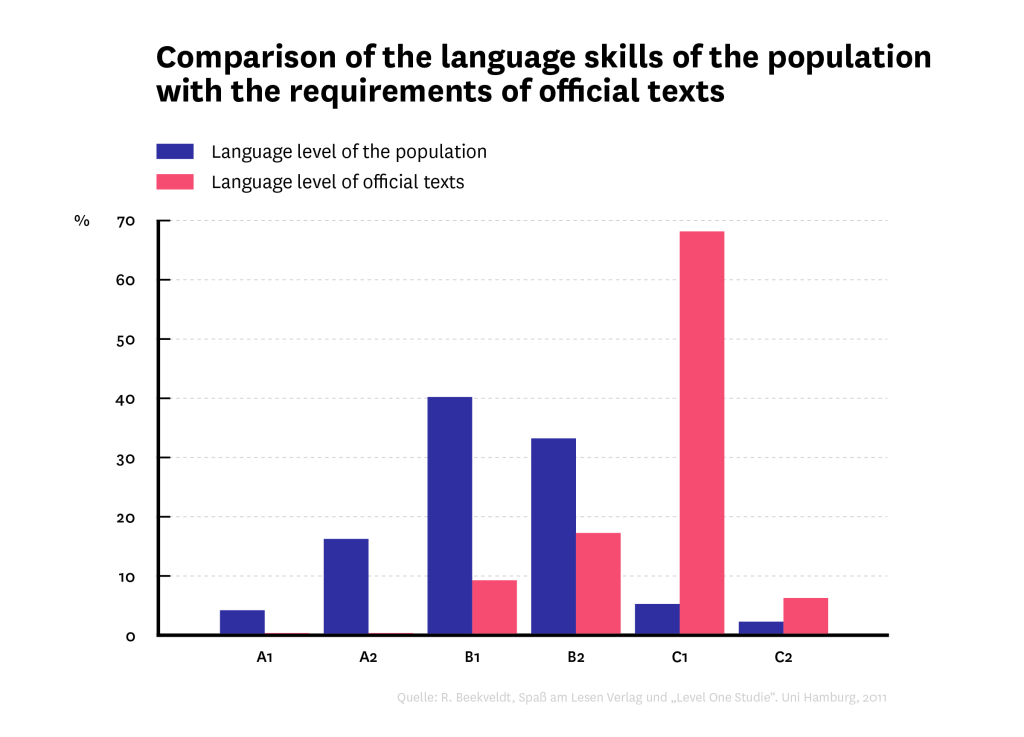
UX writing means, above all: simplicity. And simplicity benefits everyone! Both those who rely on it and those who don’t. That means: words and texts should be written in plain language. Everyone benefits from that.
What Makes Good UX Writing?
1. User First: Good UX writing is written from the user’s perspective. Which wording is helpful—and which might be confusing?
2. Be Clear and Understandable: Avoid technical jargon or abbreviations. Imagine you’re explaining it to someone using the service for the first time.
3. Concise and Scannable: Texts must be quickly digestible, especially on mobile devices. Short sentences, active language, and clear verbs help.
4. Provide Orientation: Always make clear what happens next—or what users need to do. UX writing is like a good signpost: first give orientation, then guide the next step.
5. Write Like You Speak:
Use friendly, positive, and empathetic language. Avoid passive constructions and abstract terms. Active, direct, and relatable works best. Example: Instead of “Authentication failed,” say “Your password was incorrect. Please try again.”
6. Stay on Tone: Your language should match the organization—and the situation. Sometimes formal, sometimes approachable—but always consistent. Choose your wording carefully and stick to it—that creates clarity and trust.
7. Test and Learn: Good texts come from feedback. A/B tests, usability tests, or user surveys show what works—and what doesn’t.
The Future of UX Writing in the Public Sector
UX writing should be seen as a core building block of modern, digital administration. In times of rising expectations for public services, increasing digitization, and diverse audiences, understandable language is a key to inclusion. After all, what good is the best e-government solution if no one understands it?
The future belongs to digital services that are accessible, understandable, and efficient – and UX writing is a key lever to achieve that. In public authorities and institutions, UX writing can help build trust, lower barriers, and sustainably improve processes. The challenge lies in formulating complex content in a way that is not only legally accurate but also user-friendly.
With increasing professionalization – through style guides, training, or AI-powered tools – UX writing is becoming a fixed part of digital administrative work. Those who begin shaping language strategically today will not only communicate more efficiently tomorrow but also be better understood.
UX Writing Checklist
- User First: Think of your users first / Put yourself in your users’ shoes.
- Clear: Be clear and understandable / Avoid technical jargon or abbreviations.
- Concise: Write concisely and in a reader-friendly way / Use short sentences, active voice, and strong verbs.
(Use words economically: Every word costs something, so write as little as possible, but as much as necessary!)
- Helpful: Always make clear what happens next – or what users are supposed to do.
- Conversational: Write the way people speak / Use friendly, positive, and empathetic language.
- On Brand: Define your brand voice and adapt the tone to the situation.
- Test and Learn: Which wording really works? Test it through user testing or A/B tests.
