How can a digital offering improve the arrival process in Berlin? Together with the AMIF-funded project “Partizipation Digital” (PaDi for short), we explored how to make the start in Berlin easier, more inclusive, and more sustainable for newly arrived individuals.
In the first part of our learning journey, we collaborated with the team of the Berlin Senate Commissioner for Participation, Integration, and Migration, as well as Minor – Project Office for Education and Research, to examine how digital tools can support the arrival process and identify the primary needs involved. An accompanying survey with nearly 700 participants revealed the necessity for a centralized, understandable, and multilingual platform. One participant summarized it as follows:
“A website with various steps would be great! There are different things people need to know or do—depending on how long they’ve been here. (…) The information and tips they need vary. A step-by-step guide to the most important topics would be very helpful (…): like a one-stop shop to handle everything essential for living in Berlin.”
We are now pleased to present the result of our second project phase: a user-centered prototype for a digital welcome center. This prototype was developed collaboratively over a three-month iterative process and tested with various target groups—focusing on user-friendliness, multilingualism, and low-barrier access. In this blog post, we will showcase the considerations that went into the prototype, the features selected by user testers, and what makes the prototype particularly user-friendly.
Multilingual Access for an Inclusive Digital Berlin
Let’s start with the homepage! Upon first visiting the website, users are dynamically greeted in their respective languages. This creates a welcoming atmosphere and ensures that as many people as possible feel directly addressed.
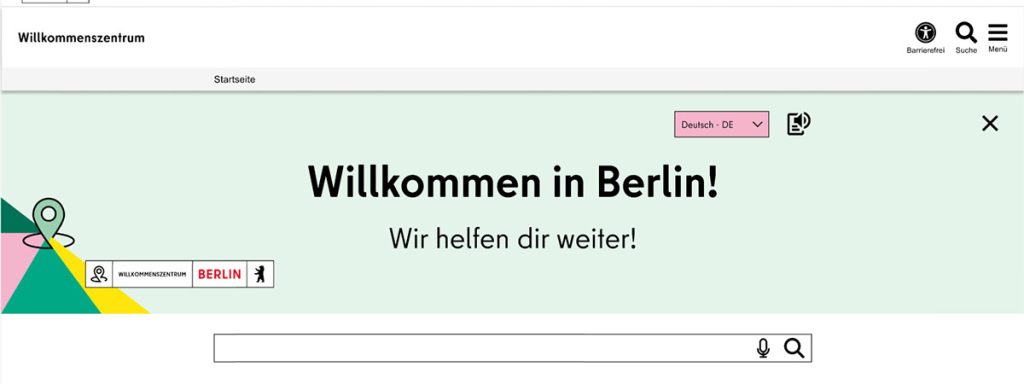
To facilitate access to information, users can continue to explore the entire website in various languages. This allows them to quickly find, understand, and utilize relevant offerings.
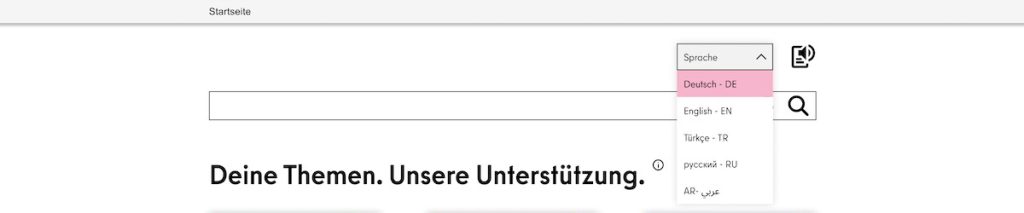
Clear Navigation: Visual Orientation Aids on the Homepage
The topics and associated services of the digital welcome center are divided into nine main categories. The presentation on colored tiles with appropriate symbols provides visual clarity, enabling quick comprehension of the subject areas without the need to read lengthy texts. This particularly aids individuals with language barriers or low reading proficiency in navigating the site. The tiles function as clickable elements that lead directly to the corresponding subpages. A small arrow in the corner intuitively indicates that further information is available.
The clear terms under the symbols help users quickly orient themselves—even if they are unfamiliar with administrative structures. An additional info button provides a brief explanation of the respective offerings and services, allowing users to immediately recognize whether a topic is relevant to them without leaving the homepage.
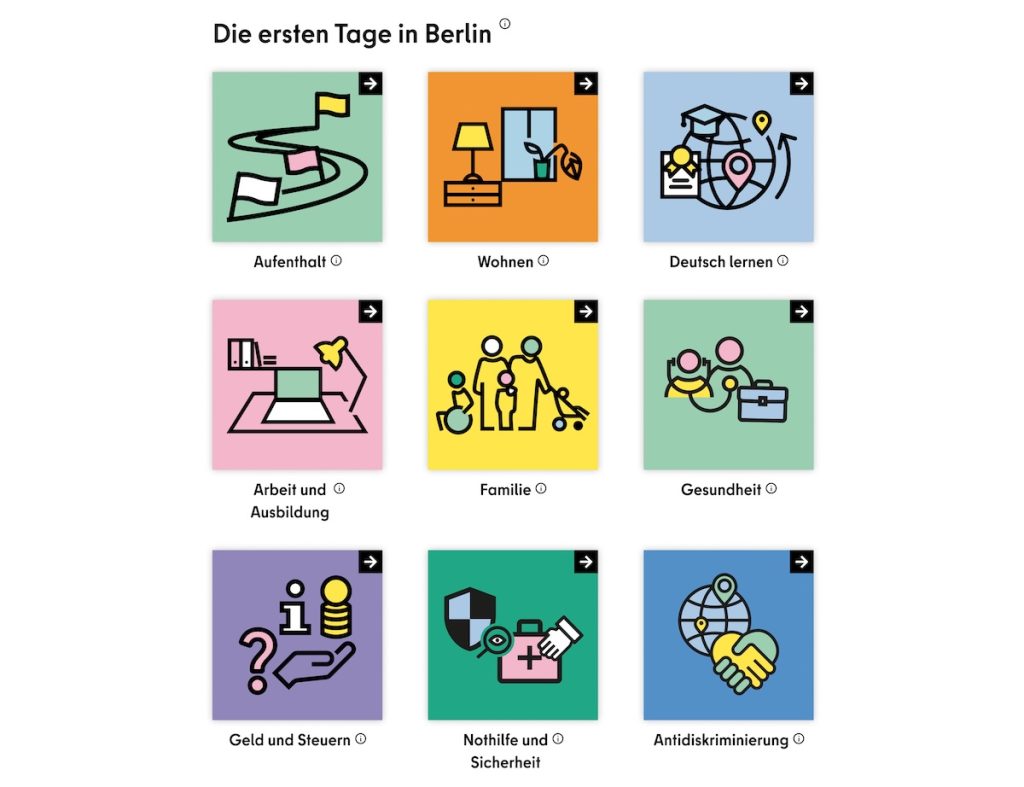
Intelligent (Search-) Recommendations for Relevant Topics and Services
It’s not always easy to find what you’re looking for on a website. That’s where the search bar comes in. But what if you can’t think of the right keyword? The auto-fill function suggests related terms and topics during input, helping users reach the content relevant to them more quickly.
If users are interested in a particular topic, the search bar also provides suggestions for additional relevant content, making it easy for them to discover related services.
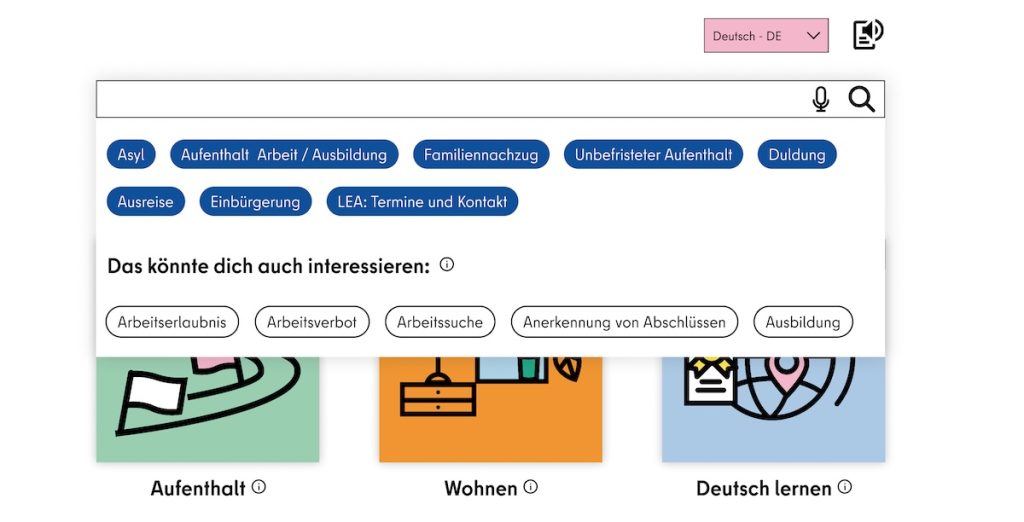
For users without a specific concern, there’s the option to receive targeted topic suggestions by answering a few questions, facilitating quick orientation.

Additionally, the homepage prominently displays the most frequently accessed information pages by other users.
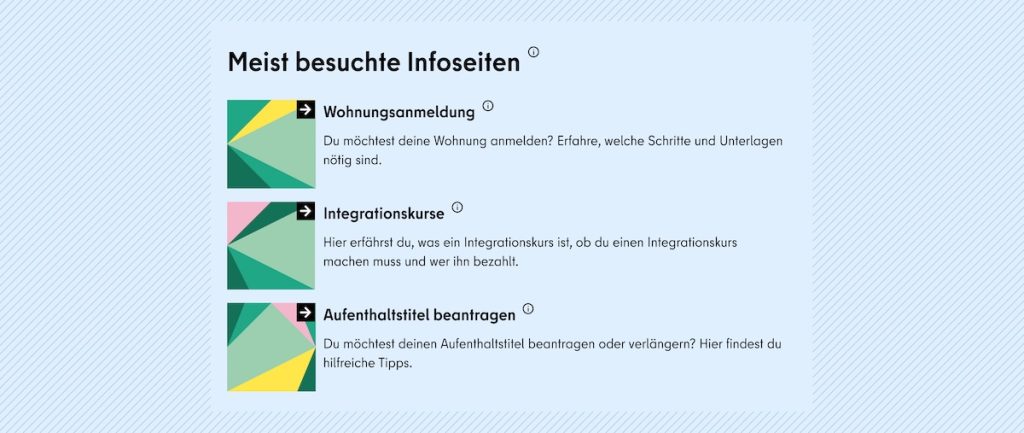
While the digital platform eases access to information and administrative services, personal assistance on-site at the welcome center remains essential for newcomers in Berlin. Therefore, the digital welcome center actively points to the possibility of receiving support in person.
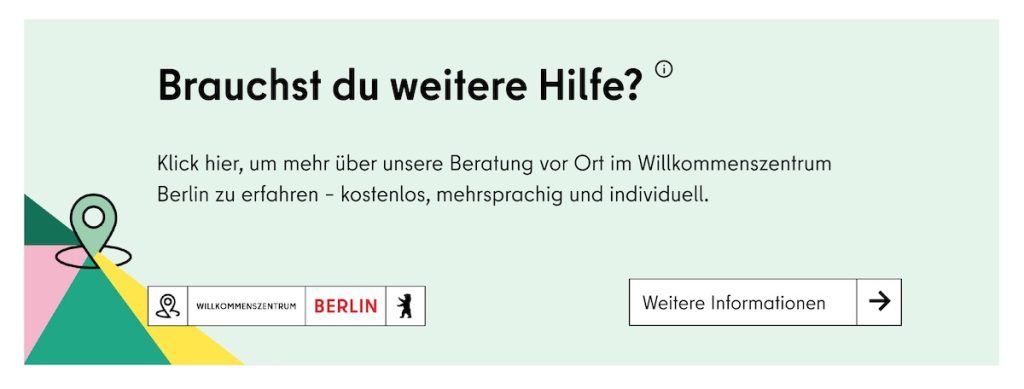
Structured Navigation
On the second level of the website, users receive an overview of the various subcategories along with a brief explanation of the information and services contained within them.
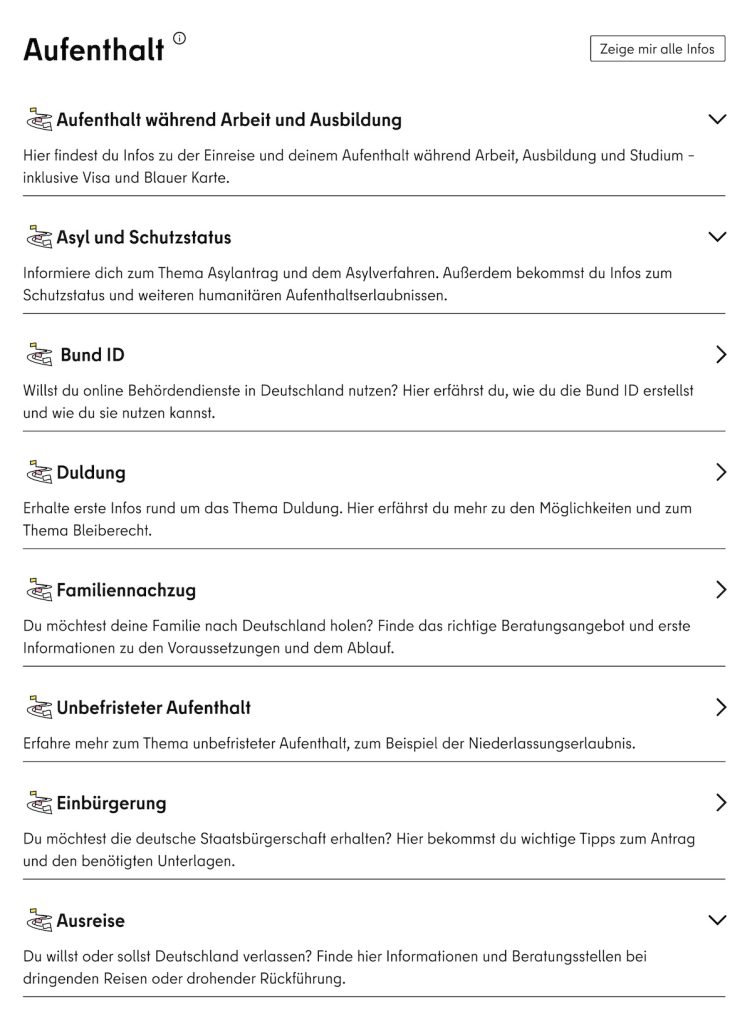
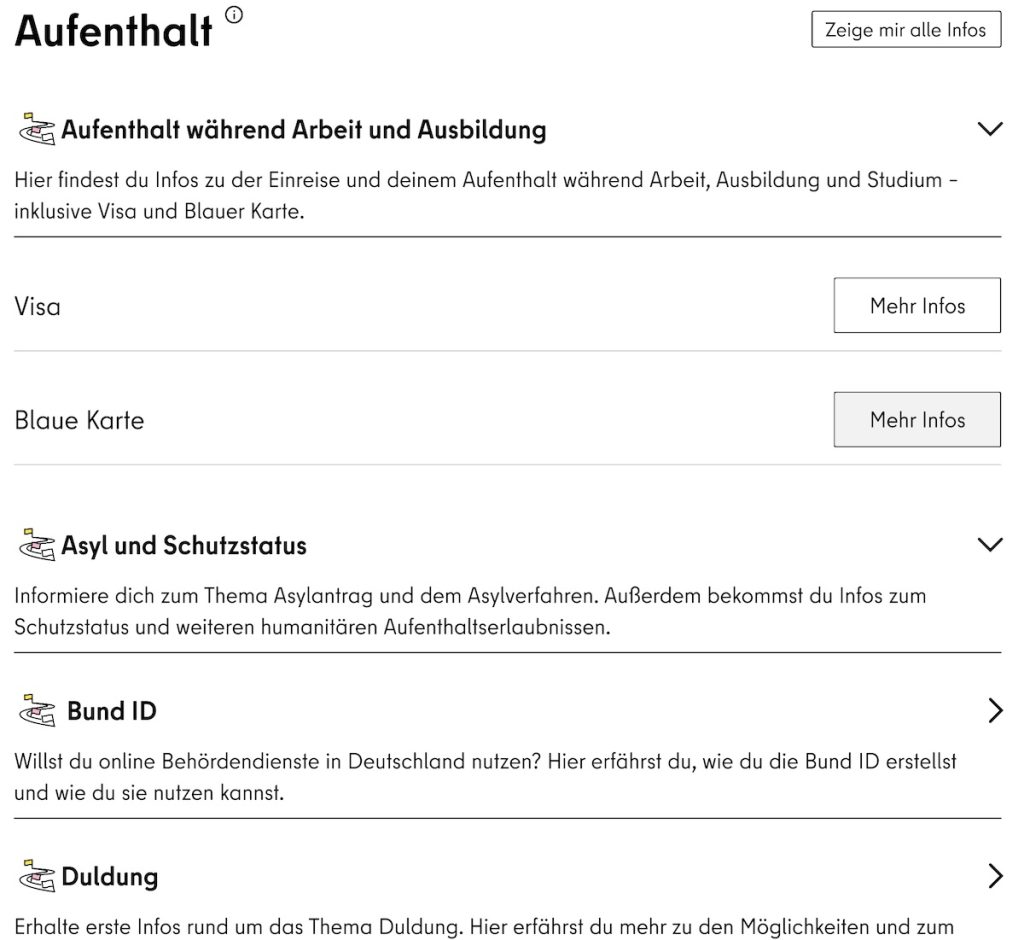
Even on the second level, users receive proactive topic suggestions under “You might also be interested in,” depending on the chosen subcategory. This allows users to quickly access additional relevant information that may be helpful to them.
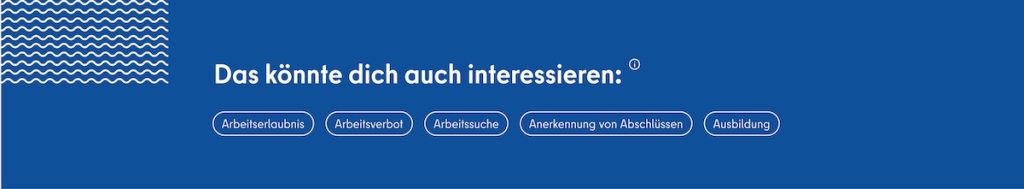
Clear Results Page with All Information at a Glance
Upon selecting a specific topic on the second level, users are directed to a results page that consolidates all important information clearly:
- Overview: General information and notes on the respective service.
- Documents: A list of all required documents based on individual circumstances.
- Consultation: Information on in-person consultation options if personal assistance is needed.
- Videos: Best-practice examples and explanatory videos that illustrate the process clearly.
- Apply Online: Link to the online service on the ServicePortal Berlin, if available.
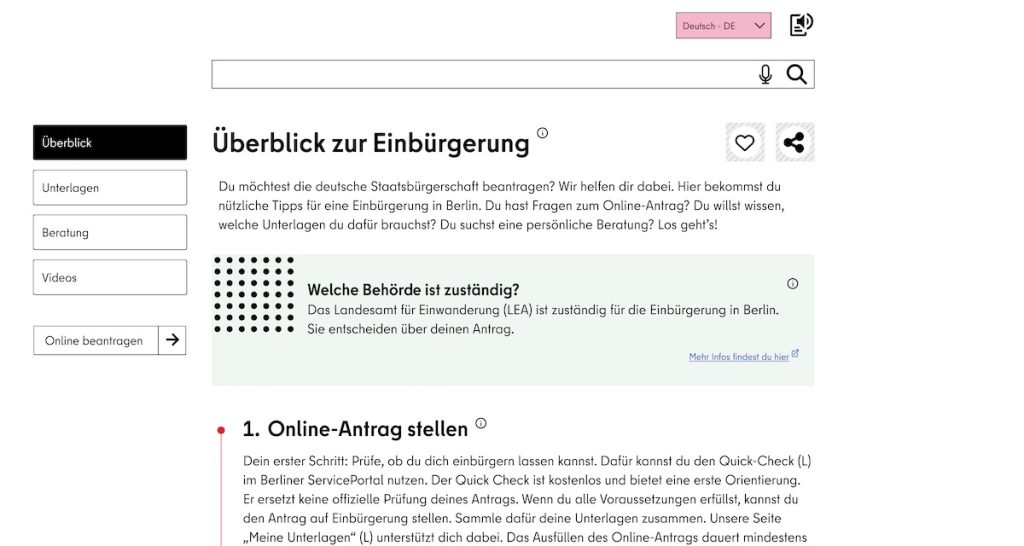
Practical Functions for Greater Independence
The third level provides all relevant information about a selected service—such as the necessary prerequisites, the responsible authority, or the process of the online application. Users have access to the following functions:
- Save Favorites: Users can save the selected page as a favorite for quick access later—without needing to log in. The storage is managed via cookies.
- Share & Forward: The results page can be shared via link through various channels like email, WhatsApp, or Facebook.
- Download & Print: All information can be downloaded as a PDF or printed for offline use.
- Checklist: An interactive checklist with a checkbox function helps you to tick off existing documents and keep an overview. There is also a brief explanation of the required documents, including information on where to obtain them and what they look like.
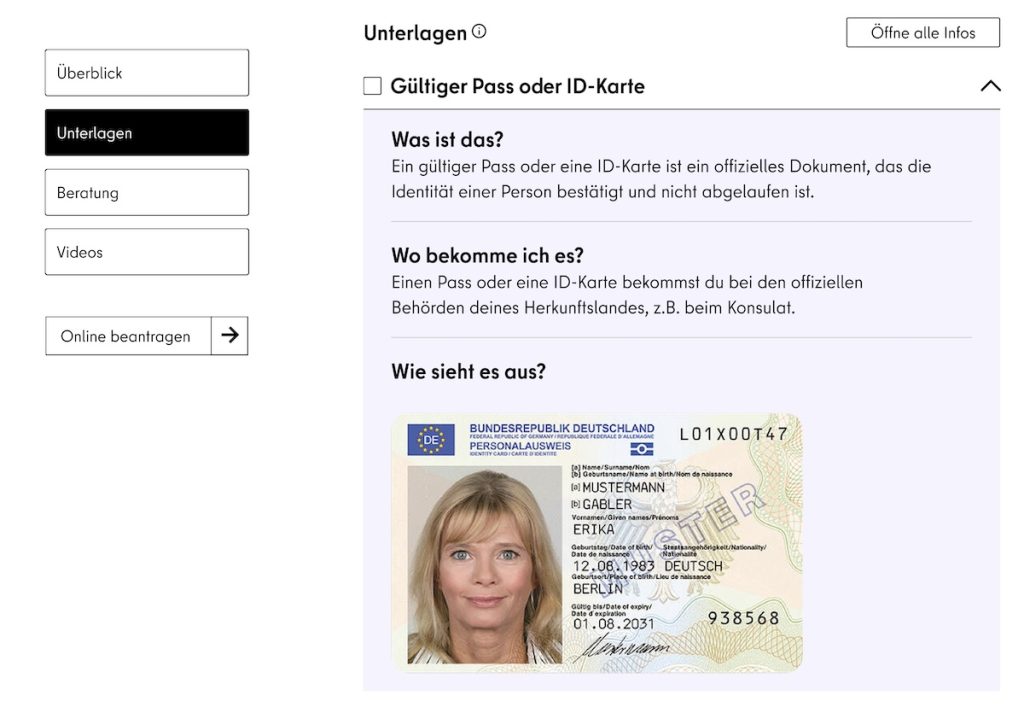
Once all documents are complete, users can click the “Apply Online” button to be redirected to the official government website to complete the service digitally.
However, not all services can be applied for online. In some cases, users will only receive general information and must submit their applications later to the responsible authority.
Accessibility as a Standard
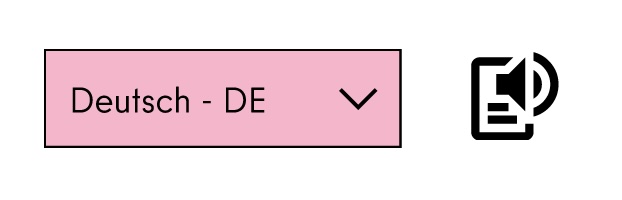
The overarching goal of the digital platform is to make access to essential information and services easier for users from different life situations and linguistic backgrounds. To achieve this, clear and easy-to-understand language without administrative jargon is essential—in all the available languages that are to be offered.
In addition to the platform’s general barrier-free accessibility, user testers also emphasized the importance of having an integrated read-aloud function, displayed as a separate icon.
Conclusion: A Prototype for Greater Participation and Orientation
The prototype for a digital Welcome Center represents an important step forward: a central, low-barrier, and practical access point for information, services, and consultation—multilingual and easy to understand. The positive feedback from our project partners shows how great the need is for such a platform for immigrants in Berlin.
Marie-Sophie Deuter, Operational Manager of the Welcome Center Berlin, highlights the added value from a practical perspective:
“Our digital Welcome Center is intended to serve as a central point of contact for immigrants in Berlin, offering orientation, making bureaucratic processes more understandable, and facilitating access to important services—for me, a step toward more transparency, participation, and self-determination. The interactive prototype has not only made the project more tangible, but also serves as a compass for the concrete development of the platform in 2025.”
Marie-Sophie Deuter, Operational Manager of the Welcome Center Berlin, advisory office of the Commissioner of the Berlin Senate for Participation, Integration, and Migration
Tobias Stapf from Minor – Project Office for Education and Research, also emphasizes the practical benefit:
“With the help of the prototype for the Digital Welcome Center developed by the CityLAB team, we were able to identify in user tests which functions and content are useful and which are not. This was an important step for the PaDi project and the foundation for the public tender of the Digital Welcome Center.”
Tobias Stapf, Minor – Project Office for Education and Research
The call for proposals to implement the platform is currently underway—a concrete next step toward a Digital Welcome Center. We are excited about the upcoming developments and look forward to seeing the prototype soon come to life as a real platform in everyday use!
